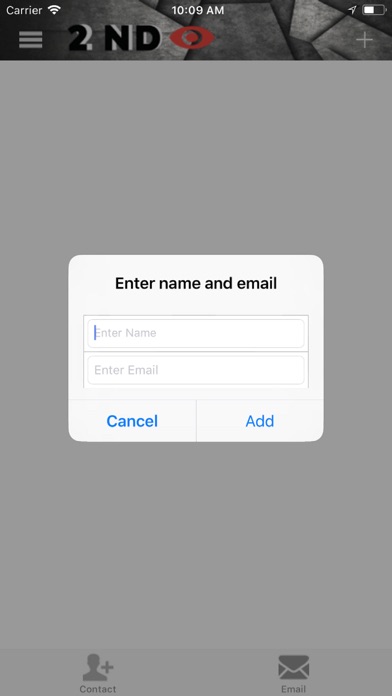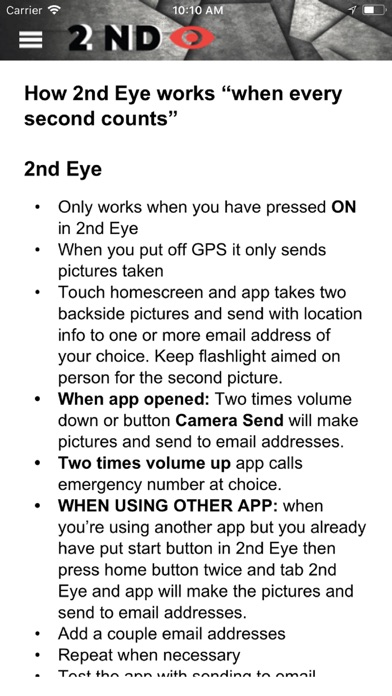#Joris2ndeye
“When an unexpected moment is there and every second count.”
When the receiver gets emergency mail in spam mark mail as not spam.
Advice for receivers of your emergency mail with pics and location; put [email protected] to private contacts. Some mail systems dont accept server mails or put them in spam folder, check it.
Suddenly you feel uncomfortable because of a person. You’re able to take a picture of that person and send to email addresses of personal contacts in a heartbeat.
Try at home how the 2nd Eye works out on your phone. Know what to do when you need 2nd Eye.
Also for persons who have to open the door, press 2nd eye and aim to person in front of you and tell its just in case. A good person will understand a bad person will know he will not get away with it because mail with pictures are already gone from your Phone.
How it works:
Only works when you have pressed ON in home screen 2nd Eye
When you put off GPS it only sends pictures taken, but the 2nd Eye system will work out.
Click two times volume down and app takes two pictures with location info and sends to one or more email address of your choice already put in app. Keep flashlight aimed on person for the second picture.
ADD A GMAIL ID RECEIVER AND GET DIRECTLY PUSHNOTIFCATION WHEN EMERGENCY MAIL IS RECEIVED. HOTMAIL COULD BE SENDING TO JUNK FOLDER OR DONT SEND AT ALL. BECAUSE OF HOTMAIL SERVER POLICY.
ADD SENDER ADDRESS TO YOUR CONTACTS SO IT WILL ALLWAYS BE RECEIVED IN INBOX.
When the status is on you can put the app to background and it works out. Test it yourself!
When possible keep talking till contacts who received mail with pictures and location show up.
Two times volume up app calls emergency number at choice.
WHEN USING OTHER APP: When you’re using another app but you already have put start button in 2nd Eye twice clicking volume down will do, when you caught by surprise, 2nd Eye will take the pictures and send to email addresses chosen.
Test the app with sending to email addresses and test calling emergency number. Test all situations, phone opened, when using other app and when phone locked (fingerprint, facerecognizing).
When a child is lost he opens app and presses button lost and your contacts get message: Help, I am lost. With the user’s location information. You’re also able to send to What’s app contacts.
Pressing volume down more then twice (5) a voice will be heard saying: “Pictures ad location are send. People are coming.” At 3d and 4th time it will make two more pics and send again with loacation. You can do that as much as necessary. When you press more then twice its clear there is a danger situation.
Put after intensively using media apps like Spotify and Netflix 2nd Eye off and on just to be sure. And close media apps after used.
Look in your Phone in settings Camera/Flash and see to it.
Warning: When used media apps and your smartphone is open you need to reactivate the 2nd Eye.
Check regularly by one click with volume down and when you see volume bar with 2nd Eye you know 2nd Eye is activated.
When fingerprint unlock you have to unlock like that. Still you re in one second able to make the handlings. Aim to person.